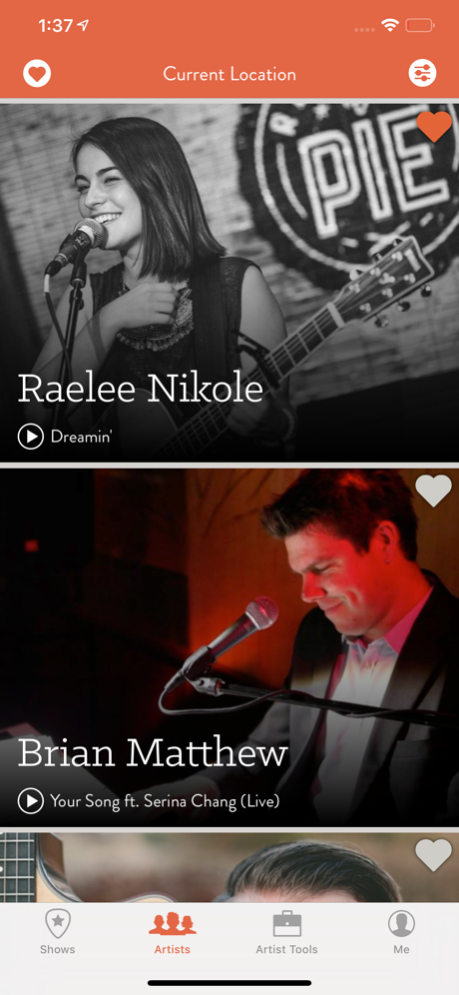GigTown - Local Shows 4.0.0
Continue to app
Free Version
Publisher Description
GigTown is the primary source for live music in your neighborhood. Whether you’re looking for a date-night restaurant or after-work happy hour, GigTown will tell you everything you need to know about your local music scene. Thousands of local artists and venues are listing their events on GigTown, so download the app and join the party!
For Fans:
- Tap "Shows" to view the ultimate live music calendar for your favorite local restaurants, bars and social clubs.
- Tap "Artists" to view trending musicians in your area. Filter the artists by genre, location or format (soloist, band, DJ)
- Each artist profile contains a video clip, at least one song, ratings, reviews, bio and upcoming show schedule.
- Share shows and artist profiles with your friends via text, email, or social channels.
- Contact artists about a booking, or send them a message directly from their profile.
For Artists:
- From the "Artist Tools" tab, artists can add upcoming shows, browse and submit for open gig postings, and check out their fan reviews.
Privacy Policy: https://www.gigtown.com/privacy.pdf
Terms of Service: https://www.gigtown.com/tos.pdf
Contact Us GigTown at contact@gigtown.com
Nov 19, 2021
Version 4.0.0
In this release, we've made updates and optimizations to improve your experience with GigTown.
About GigTown - Local Shows
GigTown - Local Shows is a free app for iOS published in the Audio File Players list of apps, part of Audio & Multimedia.
The company that develops GigTown - Local Shows is GigTown LLC. The latest version released by its developer is 4.0.0.
To install GigTown - Local Shows on your iOS device, just click the green Continue To App button above to start the installation process. The app is listed on our website since 2021-11-19 and was downloaded 10 times. We have already checked if the download link is safe, however for your own protection we recommend that you scan the downloaded app with your antivirus. Your antivirus may detect the GigTown - Local Shows as malware if the download link is broken.
How to install GigTown - Local Shows on your iOS device:
- Click on the Continue To App button on our website. This will redirect you to the App Store.
- Once the GigTown - Local Shows is shown in the iTunes listing of your iOS device, you can start its download and installation. Tap on the GET button to the right of the app to start downloading it.
- If you are not logged-in the iOS appstore app, you'll be prompted for your your Apple ID and/or password.
- After GigTown - Local Shows is downloaded, you'll see an INSTALL button to the right. Tap on it to start the actual installation of the iOS app.
- Once installation is finished you can tap on the OPEN button to start it. Its icon will also be added to your device home screen.